2.1.3 Settings
You are here Control Panel > Design Manager > Edit Design.
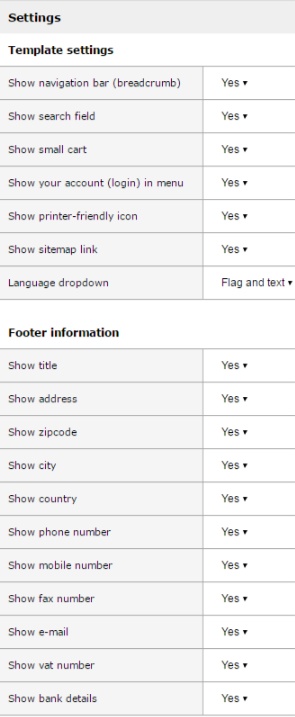
Under the "Settings" menu you can gain access to the website display settings, these settings include:
- Show Navigation Bar (Breadcrumb)
- Show Search Field
- Show Small Cart
- Show Your Account (Login) in Menu
- Show Printer-Friendly Icon
- Show Sitemap Link
- Language Dropdown
- Footer Information
