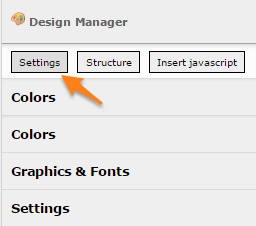You are here Control Panel > Design Manager > Edit Design.
The tab "Settings" (Under "Edit Design", See Image Below.) gives you access to easily change colors, fonts, logo and settings. Under "Settings" you can:
- Set colours with color pickers or hex codes.
- Set fonts for your design.
- Choose your Logo (Text or Graphic).
- Choose design settings.
- See your changes.