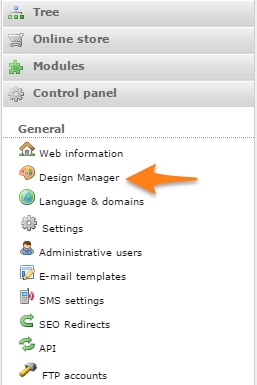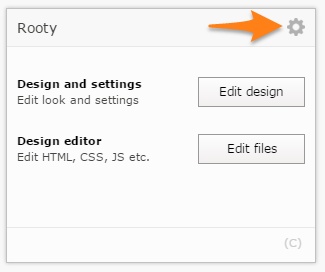1. Design Manager Introduction
You are here: Control Panel > General > Design Manager.
You can setup your webshops design and layout with Design Manager in the Control Panel > Design Manager (See Image Below).
Through the Design Manager you can:
View, Install, Activate, Deactivate, Rename, Edit, Import, Export and Delete designs. Some of these options can be accessed from the theme mouseover menu (See Image Below)
Through the Design Module you are able to:
- See your designs
- Install a new design
- Activate and deactivate designs
- Edit your design
- Import designs
- Export designs
Developers:
- Edit design files through the administration
- Build a new design
- Develop through FTP