It is possible to work with SmartWebs templates with a large number of editors. We have had good experiences with the editors you see below:
Editor in the administration
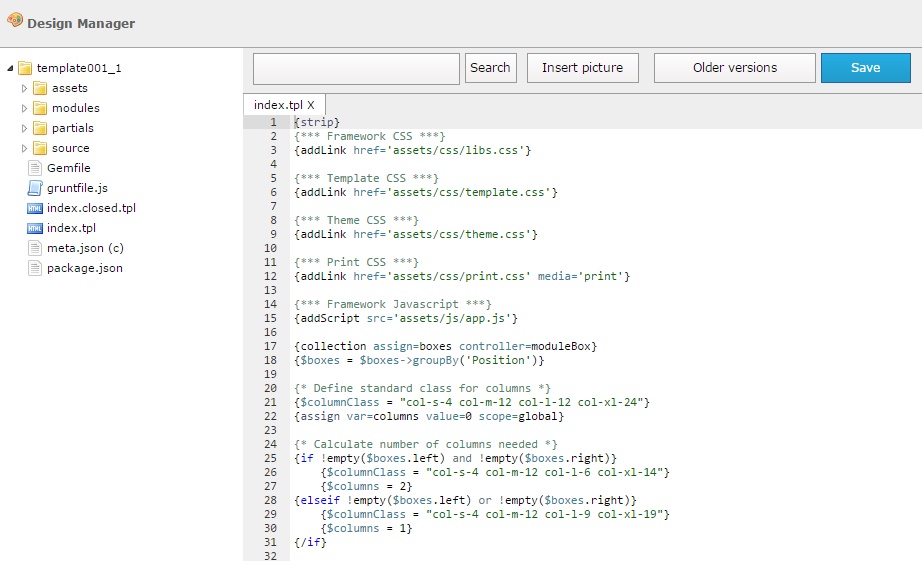
SmartWebs administration has a web editor called Ace pre-installed. The editor is very good, as it behaves like a normal editor.
Sublime Text with SFTP/FTP
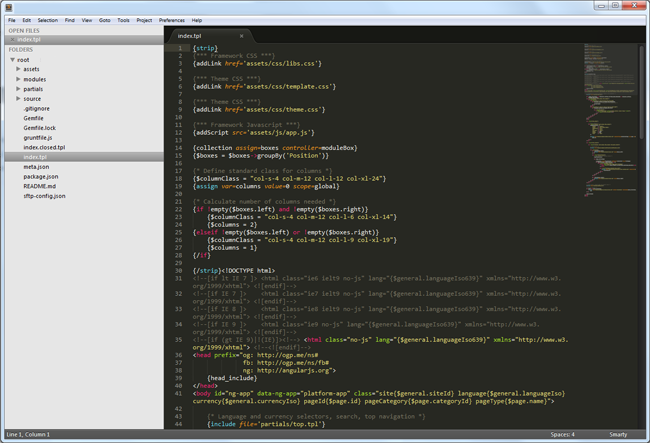
At SmartWeb we use Sublime Text editor. With the SFTP/FTP plugin for Sublime Text it is possible to connect a local folder with an FTP server. This means, when you click save in the editor, the file will be uploaded automatically to the server. This way you can work directly with the server but you still have a local copy of the template.
Get Sublime:
Get SFTP/FTP Plugin:
http://wbond.net/sublime_packages/sftp
(see the settings guide on the front page)
Din egen editor and Expandrive
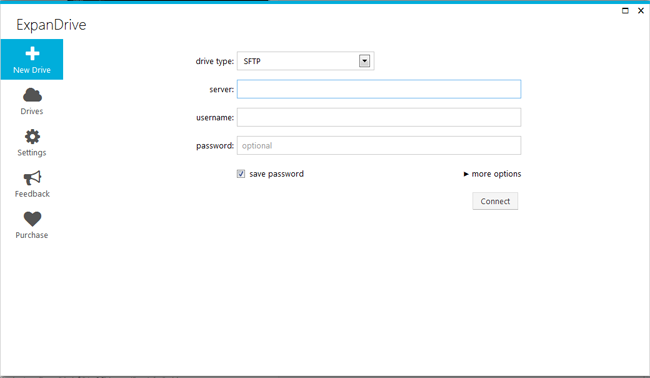
If you have your own preferred editor, but want a direct FTP connection? We can also recommend Expandrive, as you can connect an FTP folder with a local folder. This way you can save files directly into the FTP folder.
Get Expandrive:
Are we missing an editor in the list? Please write to us via the feedback button.
