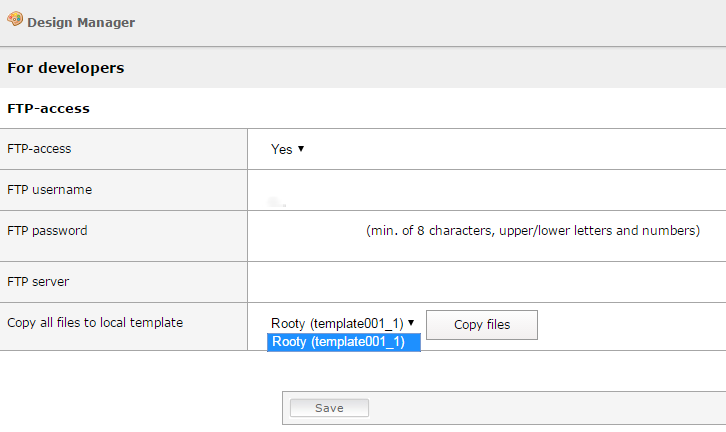3.6 FTP Access for Developers
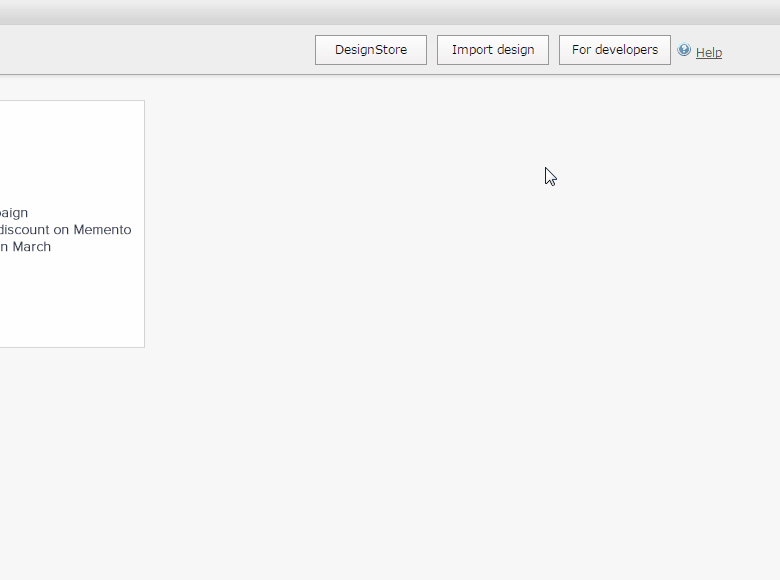
As a developer you have the option to access the template files in two ways. One way is to use the Edit Files, as described earlier. The other way is to use FTP, as will be explained below.
To get access via FTP, it must be enabled in the Design Manager. You can do this via the "For Developers" menu in the top right corner of the Design Manager.

Under the "For Developers" menu you have the option to enable/disable FTP access.
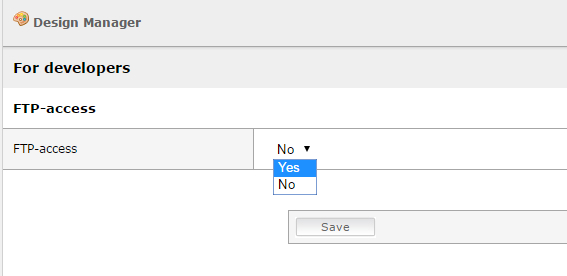
When you have activated FTP access you will see a menu where you can see you login information. You will use this information to gain access to your template folder for your website. Note: Before you login for the first time you will need to set an FTP-password.
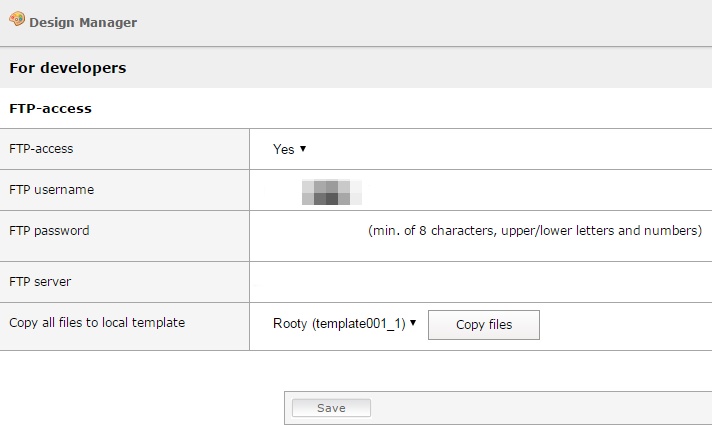
When you develop a template from the ground up, you can via For Developers and choose to copy all files associated with a template into a local folder so they are easier to access. This can be done by choosing your template via Copy all files to local template dropdown menu, and then press the Copy Files button and this will give you access to all the files via FTP.