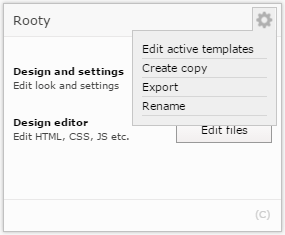1.5 Activation and Deactivation of Themes
You are here: Control Panel > Design Manager.
Within Design Manager you also have the option to change what templates you use by Activating and Deactivating templates. This can be accomplished by holding your mouse cursor over the template options icon (See Image Below)
Notes:
- When you click on the "Activating" option your previously activated template will be deactivated automatically.
- You must always have 1 template active at all times.